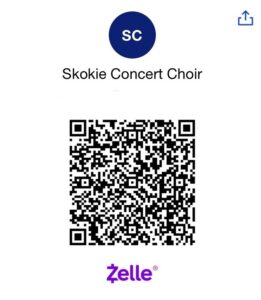The Skokie Concert Choir is a local cultural gem, enabled by the hard work of volunteers and the financial support of donors. Concert revenues do not cover our costs, and all donations are gratefully put to good use, to help us thrive while maintaining affordable ticket prices.
The Skokie Concert Choir thanks you for your interest in supporting our organization. You can support the choir: through a donation, or by placing an ad in our concert program, or by participating in our Terri Lynn fundraiser:
Terri Lynn Fundraiser for Skokie Concert Choir! and Terri Lynn Kashruth Certification 2019
Donations
All donations are tax-deductible and can be made in the form of cash or check payable to the Skokie Concert Choir, or via PayPal, using the button below.
Skokie Concert Choir
PO Box 4741
Skokie, IL 60076
The Skokie Concert Choir is a 501(c)3 non-profit organization. Donations to the choir are tax-deductible, and therefore may be eligible for matching contributions from your place of employment.
Please consider joining our Donors Club. Names of individuals, families, or other entities contributing $100 or more will be acknowledged in the next concert program:
- Diamond $1,000+
Gold $500-$999
Silver $100-$499
Fundraisers
Fundraiser with Terri Lynn Nuts and Candies!
For over 30 years, the Skokie Concert Choir has shared a love of music with the local community. You can help support our choir by purchasing these delicious nuts, snacks, and chocolates. How better to lift the spirits and enjoy the upcoming holidays! Thank you!
A portion of every product sold on this fundraising website benefits Skokie Concert Choir! Free shipping for orders $30 or more; $5 shipping for orders under $30.
Terri Lynn Fundraiser for Skokie Concert Choir!